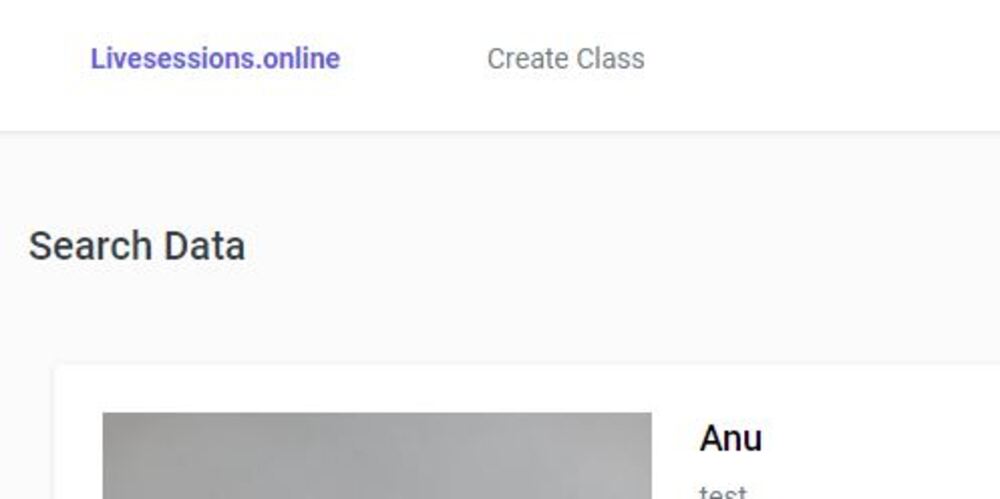You have made your first step !
Now that you have dicided to know more about how to become a Virtual Group Class instructor, we guide you throught the steps you need to take as an instructor.
Step 1 : Your class / Program
Before you start teaching Virtual Group Classes you need to make sure you have the proper education or certificates to teach your students dance - fitness - exercise Classes.
In case you are teaching a branded Class (Like Zumba®) please check the companies website "How to become an instructor".
In case you want to create your own class format you need to check if your government requires you to have a Fitness education certificate (Level A-B-C)
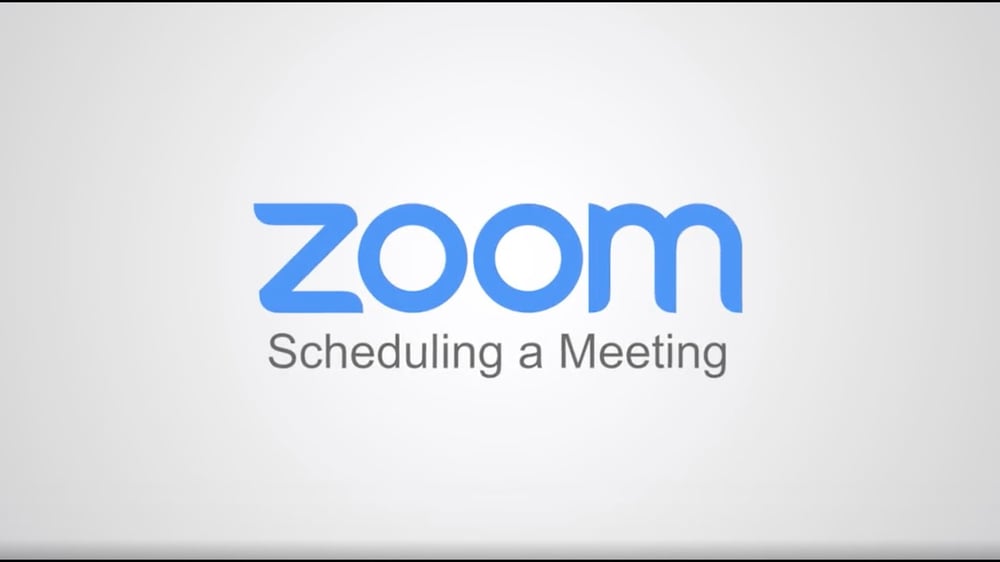
Now It's time to choose your streaming system
There are many different platforms, ZOOM®, 8X8, Hangouts, Whereby.....?
each have their PRO and CONS
We Advices on ZOOM® as this platform is free and easy to use.
And you can link your ZOOM® class on Livesessions.online which allows you to easy and automatically get paid for your class.
Step 3 :
Download the ZOOM® APP
- Create an account on
https://zoom.us/signup
- Start ZOOM® and the system will ask
you to download the app.
- Download the ZOOM® app on your
computer.
Step 4 :
Schedule a meeting on ZOOM®
Schedule a meeting in ZOOM®
1) Copy the ZOOM meeting URL
2) Copy the ZOOM sessions ID
3) Copy the ZOOM sessions pasword
You will need this information when creating your class profile at Livesessions.online.
Step 6 :
Create a Class on Livesessions.online
- Select Category "Live"
This is for you normal ZOOM® Classes.
- Fill out the form by entering the Classname - Type of Class - intensity - start/end date & time.
- Fill out your ZOOM® URL - Session ID - Session Password
- Description of your Class
- Do your students need any materials?
- How many people Max allowed in your class (check your
zoom plan)
- Upload a Class picture (only Jpeg)
- Fillout the amount in $ (US Dollar) you want to charge per
person.
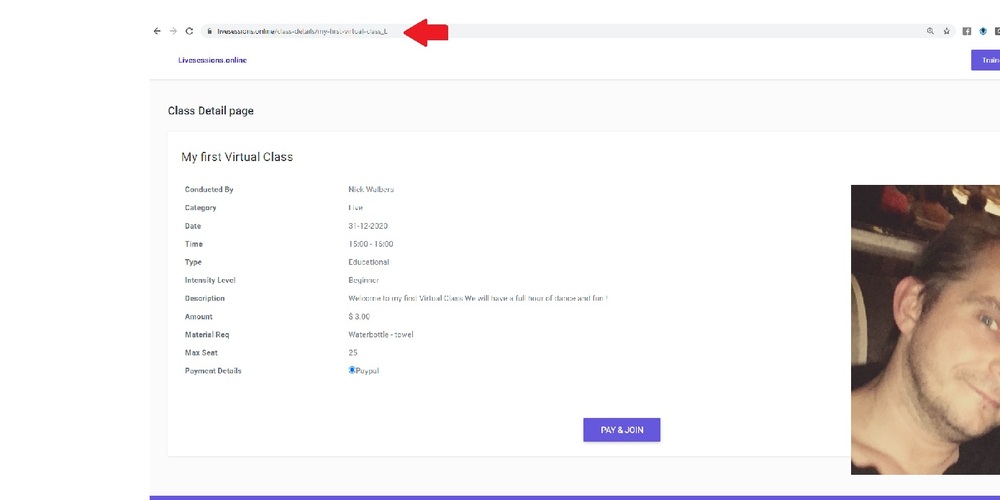
Step 7 :
Share your Class profile page Url on Social and with your customers.
Once you have created your Class on Livesessions.online
You can find your created classes under "my classes" in your account.
- Share the Class page on social and to your customers
- Don't share any ZOOM® information.
- Your customer will land on your Class page / pay for the class and the class will be automatically added under "my classes" in their account section.
More tips and tricks for ZOOM®
Learn more about how to use music, virtual background
Professional support
Scheduele a 1 on 1 session with a virtual group class expert.
Save time and Stream like a PRO.
SHARE CLEAR MUSIC - SETTINGS
1 Hour ONLINE support
(1 on 1) Live with a professional - How to use your In-Line music - How to professionalize your music settings for the best stream quality.
WEBCAM - SETTINGS
1 Hour ONLINE support
(1 on 1) Live with a professional to setup your camera settings - auto Zoom - to get the best and clear view for your students.
Often you don t need to buy a new camera, just have to finetune your camera settings.
VIRTUAL BACKGROUND - SETTINGS
1 Hour ONLINE support
(1 on 1) Live with a professional - How to use & setup your virtual background / greenscreen / lighting
Countdown
BECOME A LICENCED ZUMBA® INSTRUCTOR
50% DISCOUNT ON YOUR B1 TRAINING ON WWW.ZUMBA.COM
USE CODE : Z W I 5 0